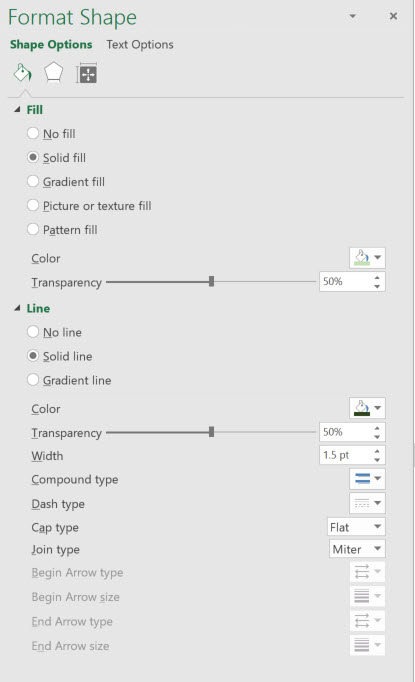Setting description
| ID | 00085 | ||||
| Name | Marker format | ||||
| Available values |
|
||||
| Default value |
Line: Solid Line / 2pt / 0% transparency / Color: RGB: Red=192/Green=0/Blue=0 Ruler: Border Solid Line / 1.5pt / 50% transparency / Color: RGB: Red=45/Green=69/Blue=28 Fill Solid fill / 50% transparency / Color: RGB: Red=197/Green=224/Blue=180
|
||||
| Description | Define the format of the marker type [Line] and [Ruler] | ||||
| Prerequisite | 00080 - Show Marker = [Yes] |
Define the format of the marker for Line and Ruler type.

1: If you delete the objects (2) "Line" and/or (3) "Ruler" then the button "Show Current Day Line to format" will insert them again.
2: Format the marker type "Line" with the format shape settings
3: Format the marker type "Ruler" with the format shape settings
How to format the markers
1. Select the marker object
2. Right click in the context menu on the menu item "Format Shape"

3. Format the object with the standard settings in Excel
The Fill part will not be available for the "Line" Marker type - but for the "Ruler" marker type. Choose the color, the line type, the line width, transparency etc.