Public Holiday
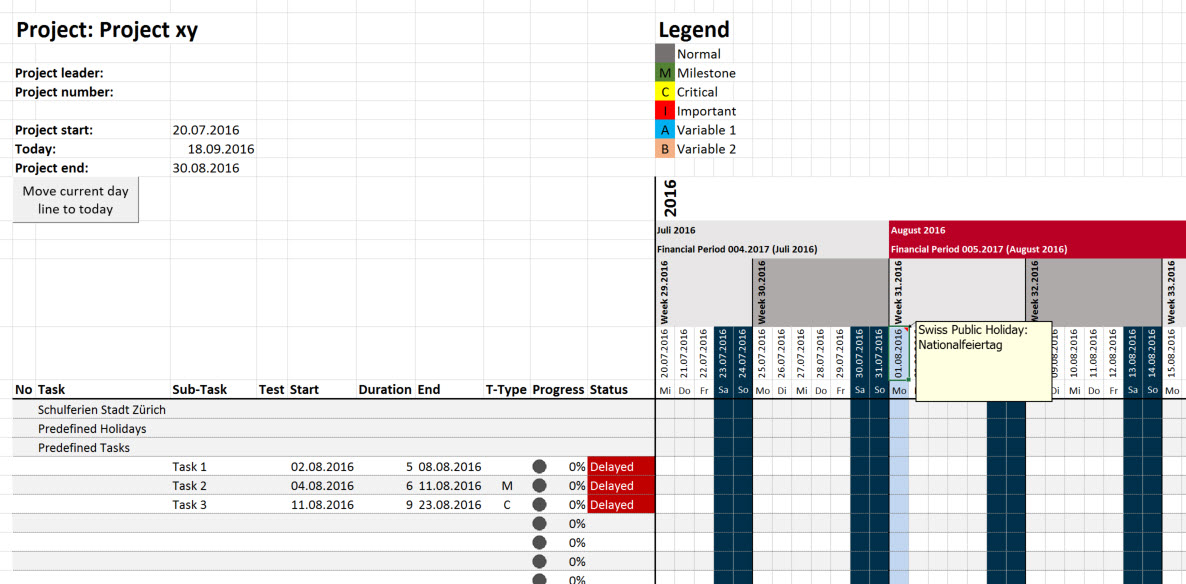
With this settings you can define if public holidays should be shown and how they should be formatted. You can enter public holidays in the worksheet "Predefined" und the "Public Holidays" section.
At the moment only public holidays for Switzerland are calculated automatically. For those you can enable / disable the calculated public holidays under setting 00076 - Which Swiss Public Holidays Should Be Shown.


