Marker Formatting Settings
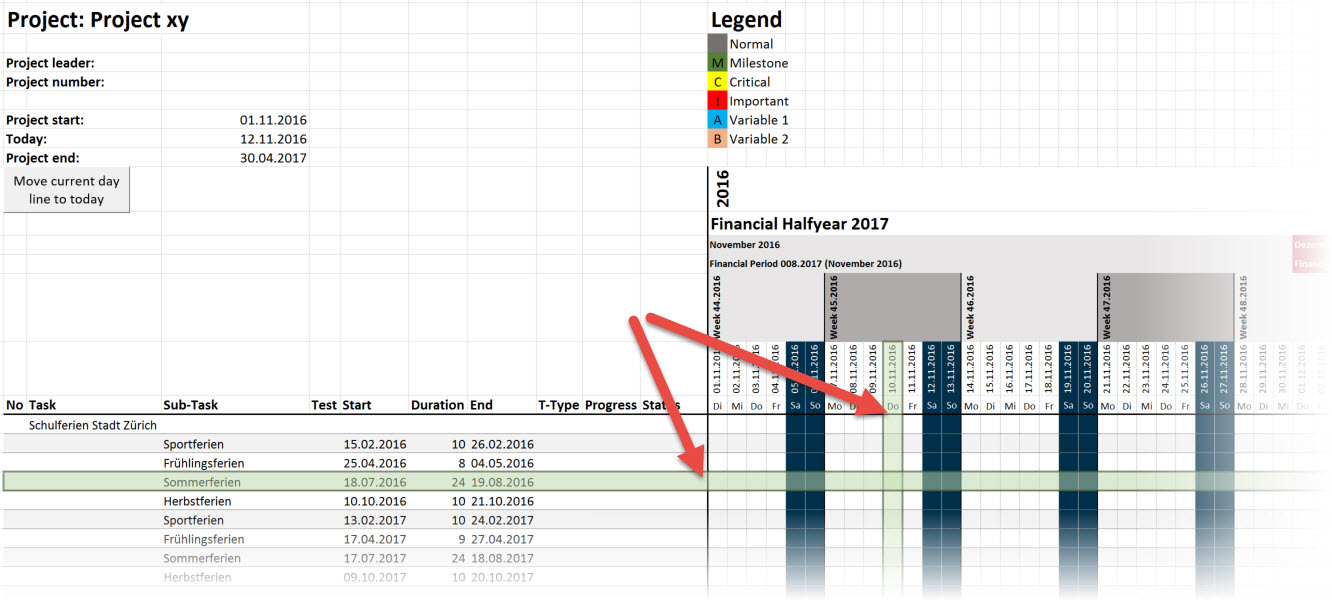
The marker should help you to focus on a certain row or to mark the current day in your project plan.
With this settings you can configure if you want to have a marker and how this one should look like. You can choose between a line or a ruler and format them as you want.


