Load Predefined Tasks / Holidays
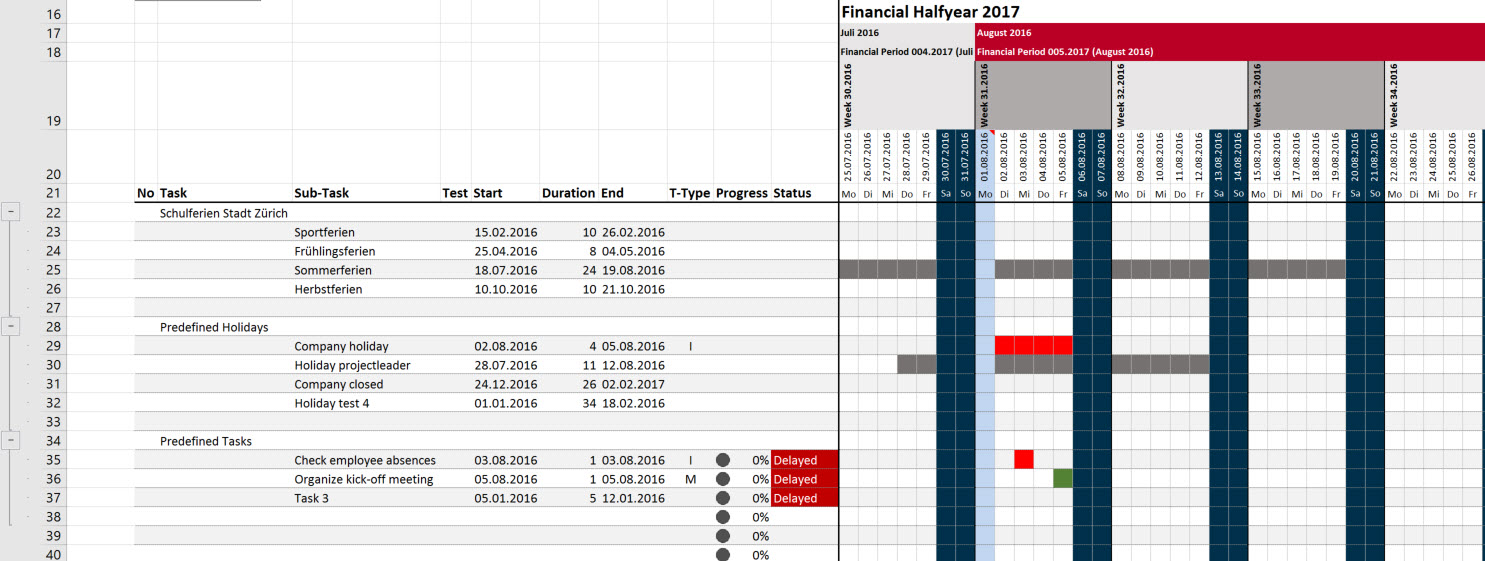
With this settings you can define default tasks / holidays which are inserted automatically for every new project plan. This could be known company holiday over new year or some tasks (e.g. "Check employee absences" or "Organize kick-off meeting").
You can define in the worksheet "Predefined" in the corresponding areas as much tasks / holidays you want - they are inserted and grouped automatically in every new project plan - depending on the settings.
Also for Switzerland / Zurich we inserted formulas which calculates the school holidays - they are inserted as school holidays for every calendar year in the project duration.


