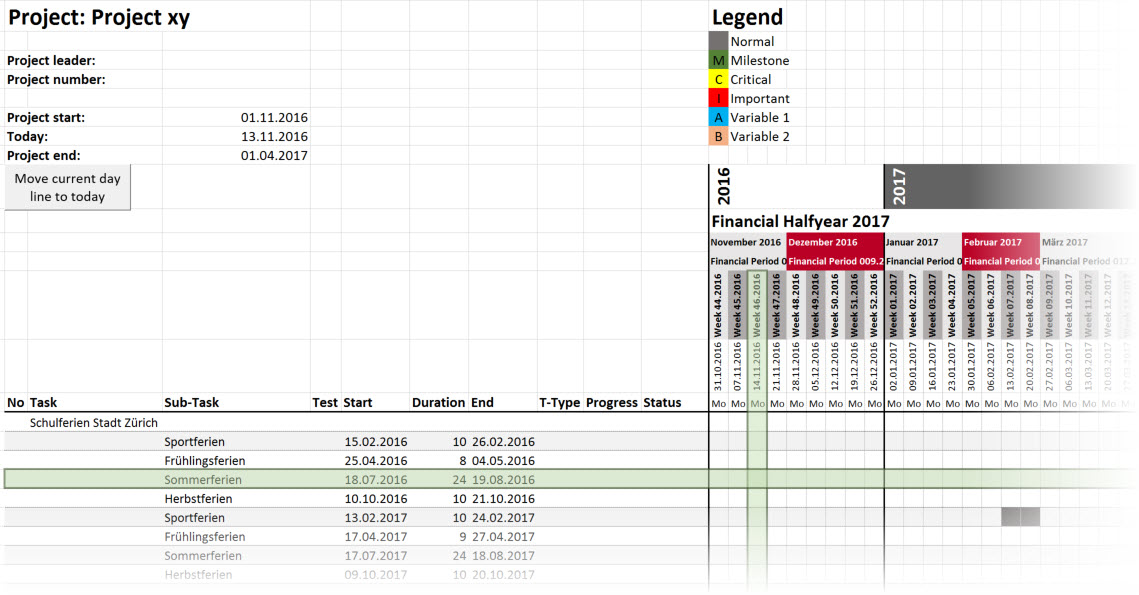Setting description
| ID | 00034 | ||||||||||||||
| Name | Week to month/quarter/halfyear/year allocation | ||||||||||||||
| Available values |
|
||||||||||||||
| Default value | Monday | ||||||||||||||
| Description | This setting is about to which month/quarter/halfyear/year a week schould be assigned, when the change of a month/quarter/halfyear/year is in the middle of the week. | ||||||||||||||
| Prerequisite | 00005 - Calendar Type = [Weekly], you enable in minimum one of those header rows (00019 - Show Header Rows): Year, Halfyear, Quarter, Month |
Description
If you choose to have a weekly calendar type (00005 - Calendar Type = [Weekly]) and enabled in minimum one of those header rows to display: Year, Halfyear, Quarter, Month - then you have the situation, where a month changes somewhere inside a week.
For this you can define which day of the week is responsible to assign this week to the corresponding Year/Halfyear/Quarter/Month.
Example
Taking the example of November 2016 - this month starts in the week 44 on Tuesday.
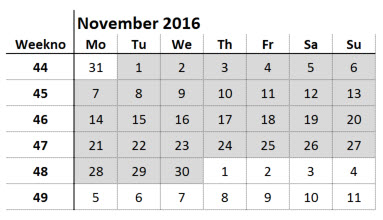
If you choose now Monday as the corresponding day to assign the month etc. week 44 will be assigned to October, because Monday of the week 44 is the 31st of October. And the week 48 will be still assigned to November, because Monday of this week is the 28th of November.
If you select Friday as the corresponding day then week 44 will be assigned to November, because Friday of week 44 is the 4th of November where week 48 then will be assigned to December, because Friday of week 48 is the 2nd of December.
Have a look at those results:
Monday has been selected
As you see, November starts with week 45, because the first Monday is the 7th of November in week 45. Also December starts with week 49.
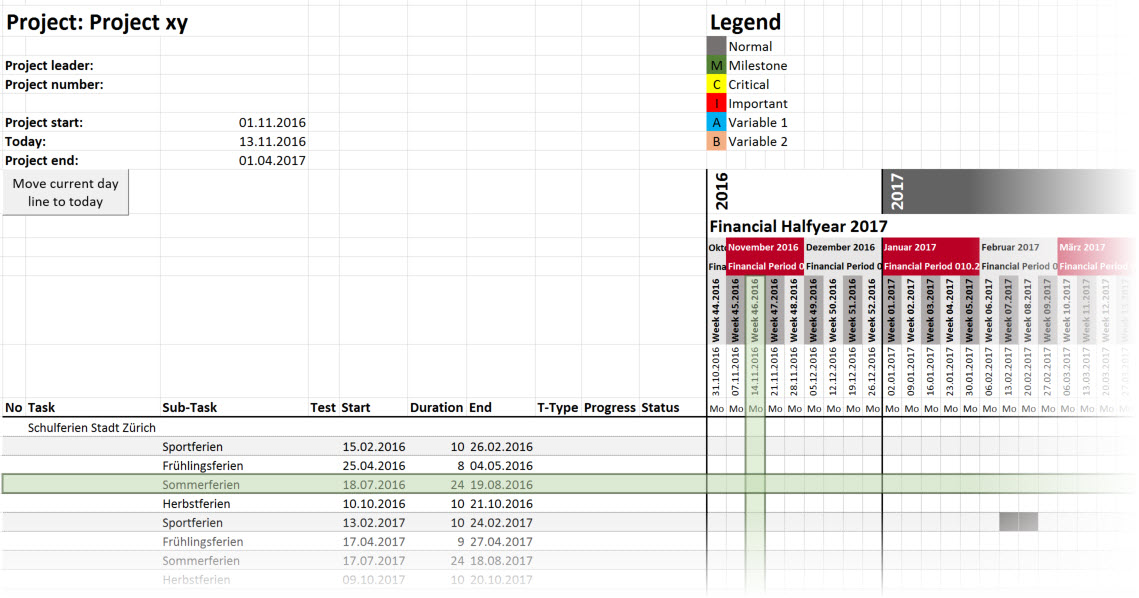
Friday has been selected
As you see, November starts with week 45, because the first Friday is the 4th of November in week 44. Also December starts with week 48.