Home
Projects can be colorful!
What it is about
How much time do you spend creating a project template and maintain the tasks in the project plan? If you change the dates - isn't it painful to rearrange the task bars in the plan?
Don't you wanna have a projecttemplate creator where you can set all formats and other settings - and have by [CLICK] a new Excel automated projectplan template?
Here you have the solution! Excel Projecttemplate Creator!
Easy to use - easy to setup - easy to maintain.
Just enter the settings, define the formats just by format specific cells with standard Excel formatting functions, define the date range and wait for a minute. You will get a new worksheet with your projectplan and you're able to start planning your project.
Create a projectplan within a minute - here is the video:
Main functions
Individual project plan types
Choose between daily, weekly and monthly view. If you plan on weekly basis, then one week per column will be enough - isn't it?
Define different company template and save them!
Header definition
You can choose between a financial or calendar view. So if your company has financial year specific planning, just enable them and your project plan will be shown in financial year / periods. Or even combine calendar and financial year settings.
Also grouping of individual time attributes is possible - e.g. if you want to collapse a whole month because this one is already in the past, then use the grouping function to add them automatically.
You can choose different display setting for each header row - e.g. you can display the day in full detail, in short or full name. Also a month can be shown as name, as financial year period etc.
Weekends
Define whether you want to show the weekends or not and define the background colors for those columns.
Marker
Insert automatically a line or a ruler for which you define the format - horizontally and vertically. Also you can enable to insert a button in the project plan which moves the vertical marker to the current day, week or month.
Tasks
Choose which type of task columns you need. Also if you want to have a progress and status column with automatic functions to show if a task is delayed, in progress, not started or finished - in individual colors
Define colors for milestones, important or critical tasks - those colors are taken into the project plan.
Do you want to plan a task by entering start and end date - or by start date and duration? Both is possible - choose an option. And choose, if public holidays are working days or not.
Predefined tasks / public holidays
If you have general tasks which have to be inserted in every project plan - define them once and let the creator inserting them in a new project plan.
Also public holidays can be defined - the Swiss public holidays are calculated automatically - just choose which ones are really public holiday for your region.
Make it your style - make it your project
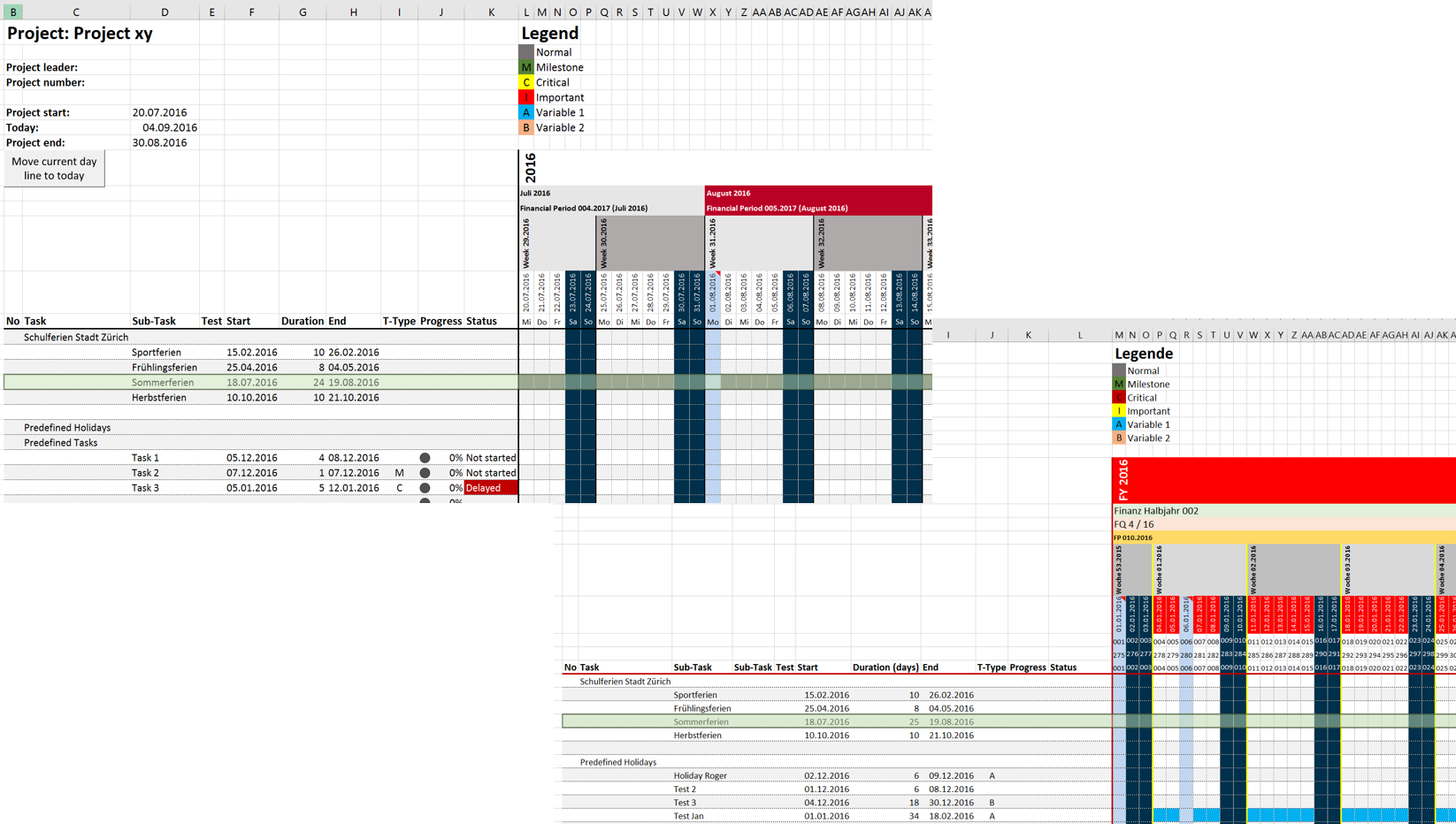
Note
The project template creator is based on macros - therefore they have to be activated.
We check our macros for correctness - but a bug cannot be barred from. Therefor we don't take over any responsibility / accountabillity for any damage / harm which our macros / changed macros could create. Thank you for your understanding.


