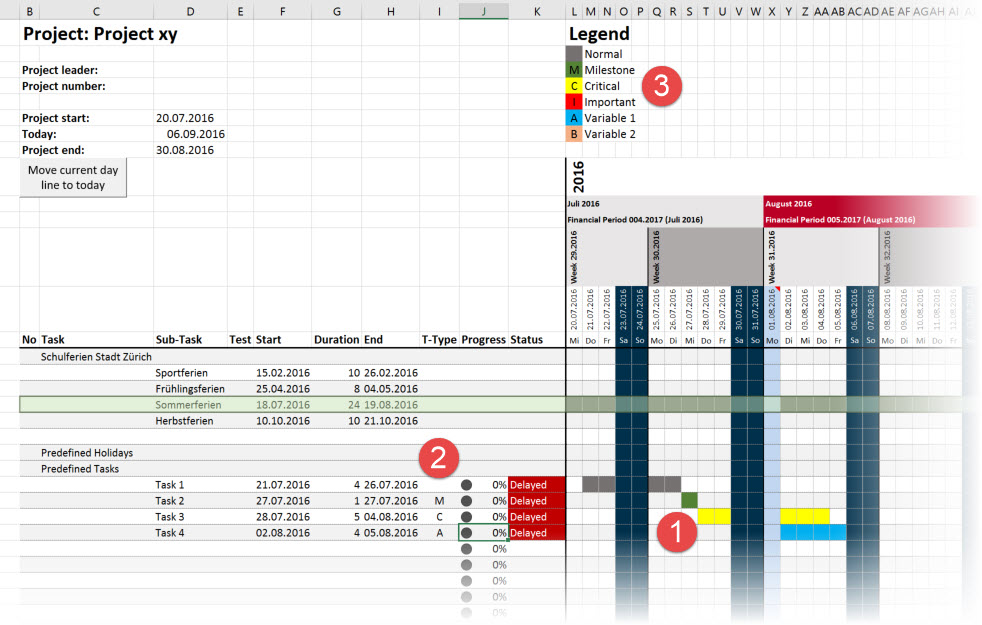Setting description
| ID | 00064 | ||||
| Name | Tas-Type = Normal | ||||
| Available values |
|
||||
| Default value | RGB: Red 117 / Green 113 / Blue 113 | ||||
| Description |
If setting 00063 - Format columns with conditional format is enabled, then the task is shown in the project plan with the corresponding background color, if nothing is entered in the task type. You can use up to 6 different task-colors and give each color an individual character for task type. |
||||
| Prerequisite | 00063 - Format columns with conditional format |
1. Background color
You can change the bacground color - this one is taken over in the conditional formatting of the project plan area.
2. Task type character
Enter your character for the color which you have to enter in the task type column to color the task.
3. Task type text
The text is used in the legend, if you set 00079 - Show Task Color Legend to yes.

The above settings are used in the project plan as follow: