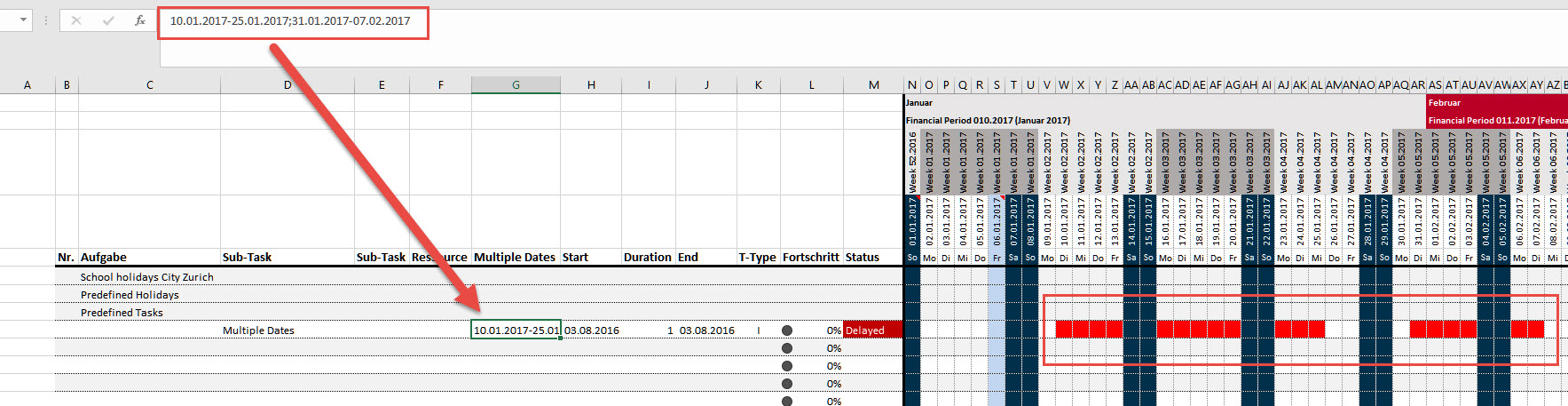Setting description
| ID | 00093 | ||||
| Name | Multiple Dates | ||||
| Available values |
|
||||
| Default value | No | ||||
| Description | Turn on the possibility to enter multiple dates in one row and force the conditional formatting to do so. Be aware, turning this on could have a performance impact in huge projectplans. | ||||
| Prerequisite | |||||
| Implemented in Version | 3.0.5 | ||||
| Notes | This works for all 00005 - Calendar Type |
General
When you enter a value in the column "Multiple Dates" then the values in the "From" / "To" column are ignored - also the duration.
The format in this field is as follow:
DateFrom - DateTo; DateFrom - DateTo; DateFrom - DateTo....
You can insert as much From/To Dates as you want.
The more tasks you insert with multiple dates, the more performance is needed, because the calculation of the conditional formatting is not really fast in Excel. I'm sorry about.
Example
As you can see, the multiple dates are inserted like this - the format is then taken automatically:
The "Start", "Duration" and "End" column will be ignored when you enter something in the Multiple Dates field.